價格:免費
更新日期:2019-03-28
檔案大小:18.1 MB
目前版本:0.2.2
版本需求:需要 iOS 10.0 或以上版本。與 iPhone、iPad 及 iPod touch 相容。
支援語言:英語

TKNotify allows customers to create rich notifications for those contacts that are subscribed to Thermo King TracKing Notifications on the TracKing application.

1. On TracKing, simply create a new notification (or edit an existing one).
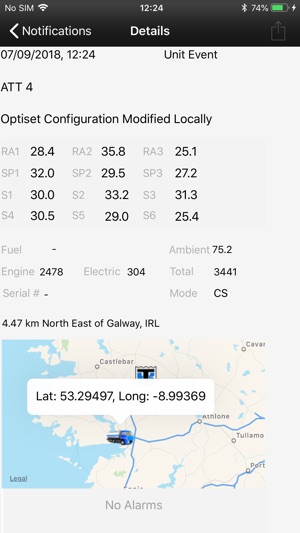
2. Specify the Vehicles you wish to monitor and be notified on.
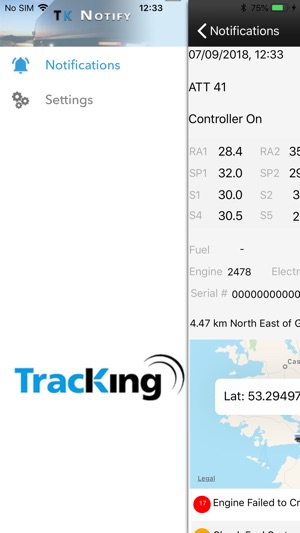
3. Specify what combination of Alarms, Unit Events, Unit Requests and Geofences you wish to create the TracKing Notification for.
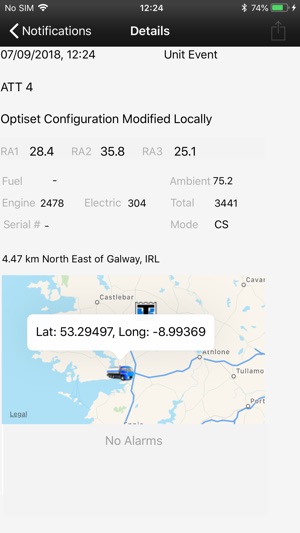
4. Select the Contacts you wish to receive these TracKing Notifications. The contact must have a mobile number associated with them in the format +CountryCode NetworkCode MobileNumber (without the spaces; +xxxxxxxxxxxx)
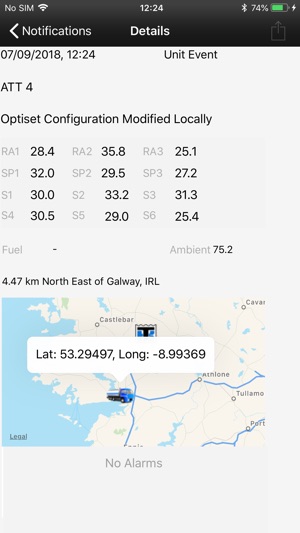
5. Select "TKNotify" as the Notification Type.
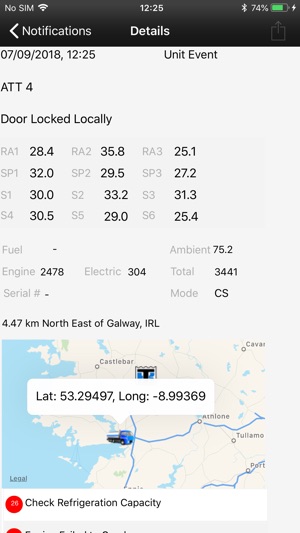
6. Save the TracKing Notification.

7. Contacts must register on TKNotify using their actual device.
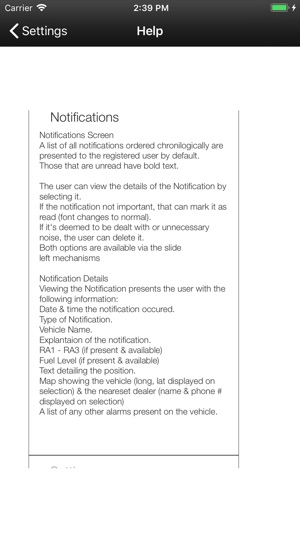
8. Once registered on TKNotify contacts will receive any TracKing Notifications as specified in steps 1-6.
Create multiple TracKing Notifications & subscribe the registered TKNotify Contact to that notification.
The Contact will receive a Push Notification on their device informing them of the Thermo King TracKing Notification when it occurs.
TracKing Notification details can then be viewed on the App.
支援平台:iPhone
